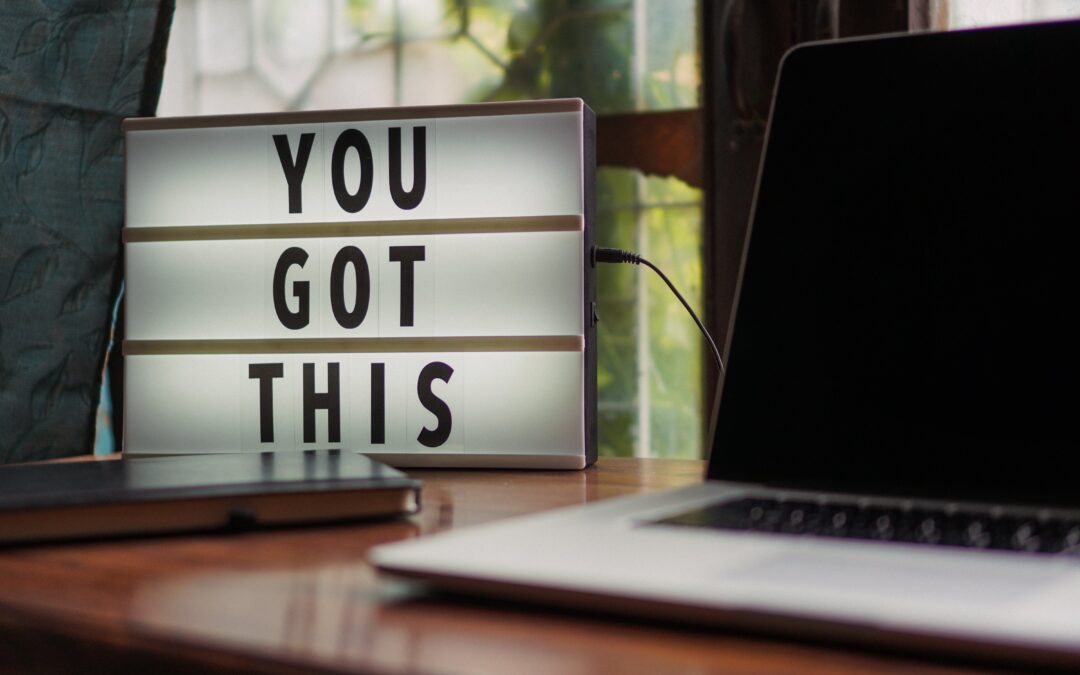Welcome to the precipice of a new year!
As we get ready to jump into 2024, let’s take a look at the powerful world of project management tools created to enhance productivity and make the academic journey a little less arduous.
It’s not merely about staying up-to-date; it’s about embracing innovation that accelerates your academic pursuits.
We’ll dedicate a whole other blog entry to the benefits (and drawbacks) of AI software like Chat GPT in the new year. But for now, let’s take a look at the most popular apps my dissertation coaching clients are relying on to move their projects forward.
Over the past while, a vast range of tools have emerged, each designed to streamline the research process and enhance collaboration.
Trello has become a virtual staple in the academic toolkit for its intuitive and visually attractive interface. This popular project management app uses boards, lists and cards to help users organize and prioritize tasks.
Dissertation writers find Trello particularly useful for managing research phases, tracking literature reviews and maintaining a clear overview of project progress. It’s one of the primary apps I suggest to my students.
Asana is widely celebrated for its robust project management capabilities–the perfect virtual taskmaster. With features like due dates, subtasks and project timelines, Asana helps academics break down the dissertation process into manageable chunks. Its collaborative attributes support seamless communication among research teams, making it the go-to choice for group projects.
For graduate students drowning in articles and citations (trust me: most are), Zotero is a veritable life raft. This open-source reference management software efficiently collects, organizes and cites sources. With its helpful browser extension, users can easily save sources while browsing online databases.
Catering specifically to the needs of writers, Scrivener is a powerful tool for drafting and organizing lengthy documents. Ideal for the dissertation writing phase, Scrivener allows academics to break down their work into manageable sections, providing a distraction-free environment for focused writing.
In the age of remote collaboration, Microsoft Teams continues to rank highly as a useful platform for students. Beyond its above-average conferencing capabilities (some argue better than Zoom), Teams offers document sharing, real-time editing and totally seamless integration with other Microsoft 365 apps. Consider it a comprehensive solution for virtual collaboration among research teams.
Evernote is a favourite among students for its note-taking and organization features. With the ability to capture text, images and even web clippings, Evernote stands in as a digital research notebook, helping to keep ideas organized and easily accessible.
Mendeley combines reference management with social networking, creating a space where academics can discover, organize and work together on research. With its extensive database, PDF annotation abilities and the ability to connect with peers, Mendeley helps to foster a collaborative and highly accessible research environment.
Notion is an all-in-one workspace that combines note-taking, project management and collaboration. Its flexibility and ease allows students to build out customized databases, collaborative wikis and visually appealing (and interactive) project boards. Notion also seamlessly adapts to the unique workflow of researchers, making it a uniquely personalized tool for dissertation management.
EndNote is an industry standard and remains a powerful reference management tool that helps students format and organize citations seamlessly. With its wide-ranging library of citation styles, EndNote makes producing an accurate bibliography a breeze.
Google Workspace (formerly known as G Suite) remains a stalwart powerhouse and one-stop-shop for collaborative work. With common tools like Google Docs, Sheets and Drive, students can collaborate in real-time, share documents (securely) and maintain a central hub for files. The integration of Google Meet adds an easy-to-use virtual collaboration element.
Bonus Old School Tool for 2025: The Classic Research Notebook
Set aside the digital whirlwind of project management apps for a moment and let’s go back in time, shall we? Behold a timeless and “IRL” tool that deserves a place in every academic’s arsenal—the classic research notebook.
Whether it’s a classic Moleskine, a sturdy spiral-bound notebook or a leather-bound journal, the tactile experience of putting pen to paper holds a unique place in helping you fully connect with your dissertation.
Why Embrace a Research Notebook?
Unplugged Focus
There’s something liberating about stepping away from screens and immersing oneself in the simplicity of paper and pen. It offers an opportunity to escape digital distractions and truly focus on the research (literally) at hand. Try reading a hard copy of an article and taking actual written notes – it’s oddly satisfying and you might find you retain key ideas more easily.
Creativity Unleashed
Sketching out ideas, jotting down random thoughts or even just mindlessly doodling in the margins can be a creative outlet that fosters a deeper connection with the research process. The unstructured tabula rosa nature of a notebook allows for free-form expression.
Personal Touch
A research notebook turns into a personal artifact, a touchable representation of the academic journey. From handwritten notes to hastily scribbled insights that change the direction of your dissertation, each page tells a story (your story!) creating a tangible connection to the research process.
Versatility
Whether attending a conference, conducting fieldwork or simply brainstorming ideas, a notebook is a versatile companion that goes with you just as easily as your cellphone or laptop. It also makes you look studiously cool ; )
So, what project management tools will you use to finish your dissertation?
The project management tools available in 2024 offer graduate students a wide range of options to streamline the research, writing and collaboration process. The key? Select tools that align with your own preferences, research requirements and team dynamics. More is not necessarily better. Find the ones that work for you!
As the academic landscape continues to evolve, these dissertation tools empower researchers and students to navigate the complexities of dissertation work with greater efficiency and ease. On some levels, it has never been easier to complete your dissertation. The world is literally at your fingertips!